Drag and Drop Project with JavaScript
Tuesday, March 19, 2024
Project Title: Interactive Drag-and-Drop Box
Project Link: Drag_Drop_Project
Project Code: Code_Link
Introduction:
The Interactive Drag-and-Drop Box is a web application designed to facilitate the intuitive movement of items between two centrally positioned boxes on a webpage. Implemented using JavaScript, HTML, and CSS, this project enables users to effortlessly drag items from one box to another, creating a dynamic and engaging user experience.
Features:
- Drag-and-Drop Functionality: Users can interact with the web application by dragging items from the first box to the second box and vice versa. This intuitive drag-and-drop feature simplifies the process of organizing and rearranging items on the webpage.
- Centralized Layout: Both boxes are strategically centered on the webpage, ensuring a visually balanced layout and providing users with a focal point for their interactions. This design choice enhances the aesthetic appeal and usability of the application.
- Item Management: The first box contains a predefined set of items, typically represented as draggable elements. Users have the flexibility to move these items between the two boxes, allowing for seamless organization and manipulation of content.
- Dynamic Feedback: The application provides real-time feedback to users as they interact with the draggable items. Visual cues, such as highlighting or animation effects, enhance the user experience by indicating the current state of the dragged items.
Project Demo Image:
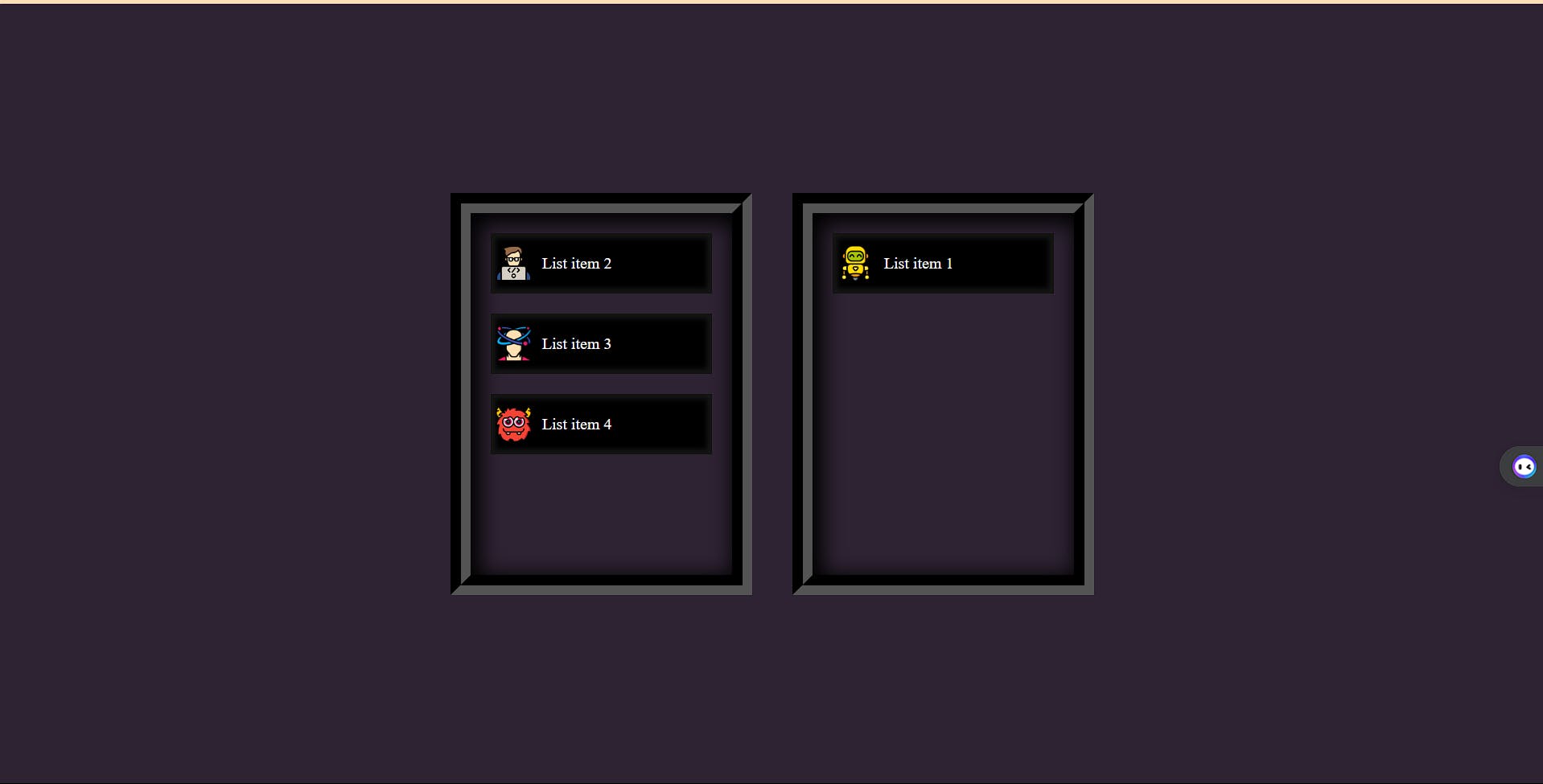
Technologies Used:
- HTML: Utilized for creating the structure and content of the webpage.
- CSS: Employed for styling elements and defining the layout of the boxes and draggable items.
- JavaScript: Implemented to enable drag-and-drop functionality and handle user interactions.
Conclusion:
The Interactive Drag-and-Drop Box project offers users a seamless and visually appealing way to manipulate content on a webpage. By leveraging drag-and-drop functionality and centralized layout design, the application provides an intuitive user experience for organizing items between two distinct boxes. With additional enhancements focused on customization, responsiveness, and accessibility, this project has the potential to further elevate its usability and appeal to a broader audience.